We are thrilled to continue the Ron Foster Memorial Technology Award for a second consecutive…
Questeq and Cornell School District Simplify Password Management

This past summer our long-time partner school, Cornell School District, worked in collaboration with Infrastructure Services (NOC) on an exciting project. Chris Simpson, Infrastructure Engineer and Cody Thull, Technology Coordinator were tasked with seamlessly integrating the password reset and sync process for students, teachers and staff at Cornell. The school district was using Google Cloud for email and some applications. In addition, they also utilized Microsoft licensing for Office desktop applications. The problem was, that if a user changed their password on a school device, the change did not sync with Google. This project was the 1st of its kind for Infrastructure Services, so how did they make Google and Microsoft Azure work together?
In addition to the Microsoft Office Tools and Google Cloud, Office 365 and a password reset portal was implemented for users at Cornell. When a password is changed through the portal, it syncs down to Cornell’s on-premise server, changing their school login. From there, the password syncs with their on-premise Google server and then up to Google Cloud. This makes the password reset process simple, transparent and secure for all users. The addition of 2-factor authentication, for both Microsoft and Google, further enhances the system security.
With Office 365, students, teachers and staff have 5 Microsoft Office licenses that they can install at home or wherever their learning/working takes place. The ease of password syncing and anytime, anywhere access to educational tools, removes barriers to learning and productivity for teachers, staff and students.
“The addition of Office 365 gives students the opportunity to utilize these tools from any device they can get their hands on. Up until this point, passwords have been a nightmare. Our users already have to remember several passwords for the different systems we utilize, each with their own password complexity. Integrating Office 365, on-premise AD and Google was a core first step in simplifying passwords for our users. Of course, there will be more integration moving forward.” – Cody Thull, Technology Coordinator @ Cornell
Are you looking to accomplish more with your school technology initiatives? Contact us today!

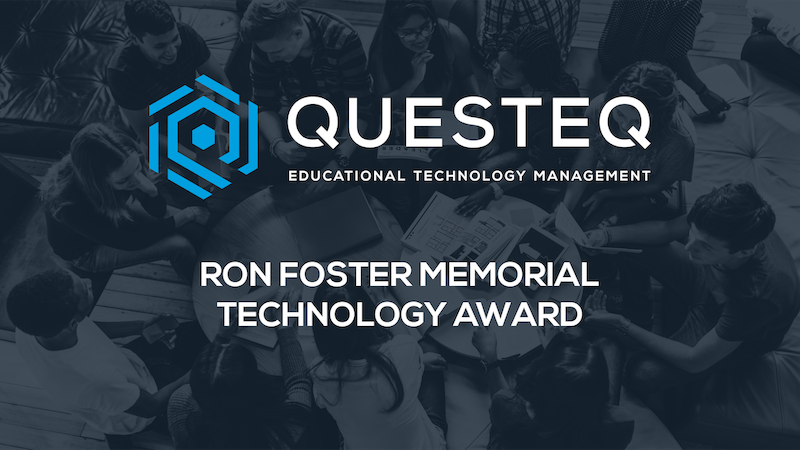


This Post Has 0 Comments